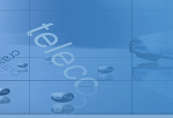Downloads
Download Chankast Cheat Assistant v0.2a *fixed* (Fixes bug in the Chankast Cheat Assitant Released with Chankast Utilities v0.2a. Please replace it with this version instead.)
Download Chankast Utilities v0.2a (Includes Chankast Cheat Assistant v0.2a)
Chankast Utilities Multi Ver 0.2a Usage
2004-06-14 1:48 GMT +8
This is release v0.2a of Chankast Utilities, for the DreamCast Emulator Chankast for Win32.
Requirements
------------
- Windows 2K or XP
- DirectX version 9.0 or higher.
- Pentium SSE class cpu.
- A VideoCard support Hareware T&L
Filelist
--------
chankast.exe 1,114,367 -> Main program
ccfa.exe 281,600 -> Chankast Cheat Finding Assistant 0.2a
Porttalk.sys 3,567 -> Device program
ReadMe.txt 7,983 -> This file
SpeedPig.dll 538,112 -> Utilities DLL
CHTS\*.CHT -> cheat files
vmsbrowser.exe 258,048 -> VMS manager by Elsemi
VmsBrowser.txr 1,230 -> VmsBrowser Help file
Check the files you get, if they are not the same as these, please go to our site to download one
(see below), or some functions may not work correctly. NO FILES SHOULD BE MODIFIED or some functions
may not work correctly!
Usage
-----
Run Chankast.exe directly
You should see 5 Menus
1 Run, there are 6 submenus in it.
(1) Run GD-ROM -> Start EMU and run from a CD (even if a virtual CD)
(2) Run BIOS -> Just RUN bios (even if there is a CD in the GD-ROM, still working on it, maybe there
are some errors.)
(3) Run ISO -> Just fantastic, I really don't know how to do that yet :D
(4) Pause -> Pause / Continue EMU when running.
(5) Reset -> Rest EMU (but buggy?)
(6) Exit -> Quit emu
2 Options, there are 5 submenus in it.
(1) Driver - Set you CD-ROM(GD-ROM?)
(2) Configure Video - Video setting
(3) Configure Controls - Key setting
(4) Cable Type -> Display setting
(5) Capcom Hack -> When you play capcom games, click it.
3 Utilities, there are 6 submenus in it
(1) Speed Pig -> Status 90%. -> ׃ËÙСØi
Speed Pig is a tool to increase or decrease the delay between refresh, so it should make the EMU
run faster or slower, but it is still according to your CPU. If it can't make your games faster
because your CPU is so slow, the delay between frame to frame is very little, so you won't notice
a very large increase. You should move the bar to set the speed, the number which is changing is
stand for your current speed. Each time you click this menu should make the speed back to default.
And Speed Pig work not only on this emu, but also to your full system such as another game. It
still have a little bug and the slider works backwards. Slower = Faster and vice versa. At last,
you should run it at Your Own Risk and please read the warning message when trying to load it!!!!
(2) GameBuster -> Status 50% -> ß[‘ò¿ËÐÇ
GameBuster is a game cheater, the version in Chankast is just only a plugin for it. This version
of GameBuster can only lock memory address, but not search for cheat. You should choose game
in the first bar, and then choose a cheat and make it selected, the bar on button is the cheat's
type. When you select OK, please click Lock Memory. Please make sure you click this menu after
you Init the game, or you could not click the the Lock Memory. If you close this form, cheat
should disable, too. All the cheats should be put in the CHTS folder. And GameBuster still has some bugs.
If you want to know how to find cheats, please see the forums or below (Accessories: Chankast Cheat Finding
Assistant Ver 0.2a Usage)
(3) DualShock EveryWhere -> Status 10% -> •ºŸoÖÐÎÄ×gÃû
DualShock EveryWhere is a tool that makes a game or a emu support Shock, even if they don't support
originally. I wrote a program for CALLUS95, and had SF2 and WOF supporting Shock, but I lost the
source code, so it doesn't work here yet.
(4) VMSBrowser -> Status 100%
This is a tool to manage your memory card. It written by ELSEMI (the author of NEBULA). I have got
his authorization to integrate it in Chankast. But do not INIT (run the bios) before you use it.
For more use detail, you should see below.
(5) Configure Region
It should change the DC region, you should set to Japan, USA or EURO. It should be take effect
before you run or restart EMU.
(6) Task Priority
It is a Priority Setter stronger than the original one.
4 SnapIT -> Status 95% -> ½Ø¾àFζ
This is a tool to snap a picture of EMU, the short key is ALT+S. All the snaps should be put in
SNAPS folder. It snaps not only the game screen, but the entire Chankast window.
5 Help, there are 9 submenus in it.
(1) Contents..
An unoffical help file of chankast.
(2) About chankast.
The official one. Thanks to the authors for making this great emu!
(3) Bug Report official.
Link to the www.emutalk.net Chankast offical forum. You should post any bugs or other things
about the Official Chankast there.
(4) About Chankast Utilities.
This file which you are seeing. :D
(5) Bug Report Chankast Utilities.
Link to the www.1emulation.com DreamCast emu forum. You should post any bug or other things
about the Chankast Utilities. Do not report bugs using these utilities to the Chankast authors!
(6) Chankast Utilities Chinese Forum.
Link http://chankast.1emulation.com, our official homepage.
(7) Chankast ÔöŠ¹¤¾ß ÖÐÎÄÕ“‰¯¡£
ßB½Óµ½ http://bbs.chinaemu.cn/index.php?showforum=43, ´ËžéÖÐÎÄÕ“‰¯£¬¸ÐÖx ÖÐÈAÄ£”MÆ÷“ÃË-¸¡Óγǡ£
(8) About VMSBrowser.
The official help of ELSEMI's VMSBrowser.
(9) Check for official Chankast Update.
Make sure you had already connected into Internet, it should check if there is a new version
for Chankast or Chankast Utilities able to download.
Accessories: Chankast Cheat Finding Assistant Ver 0.2a Usage
You should use a 3rd party cheat finding tool to help this tool work, such as FPE2001,
GameMaster, or ArtMoney.
First, you should start Chankast, click Init.
Run this tool, the 'Chankast was detected' would be click automatic.
Use a 3rd party tool to find the address. (for more help, look in our forums)
For example, you find Ikaruga 1p life's address as 7FFFFFFF, so type it into the left form of
FFCA, and then click convert ->, so you should get a new address in the right form, this is the
relative address, and then make a file like this,
type Ikaruga.CHT
[P1 Infinity Life]
ON=1D13EC,63
[GameInfo]
Name=IKARUGA
System=Dreamcast
Text=Ikaruga, Two people shotting game by XXX
CHTVer=0.5
1D13EC is the address you get in the right form, 63 is the value you want to lock to, all
digitals as hex.
CHTVer is current cheat format version, now it is 0.5.
If you put a DC relatively address into the right form and click <- Convert, it should convert
the relatively address into current PC memory address. If you find some cheats, please post it
on our forum, it should be released with the next version and your name will be credited below.
Contacts
--------
Mr.F - The main programmer of Chankast Utilities
E-Mail: chancast@126.com
MSN: chancast@126.com
GameCop - The CEO/Owner of 1Emulation.Com & Test Team Member
E-Mail: gamecop@1emulation.tk
Homepage
http://chancast.1emulation.com
http://chankast.1emulation.com/contacts.html
http://www.1emulation.com -> host site
http://www.ff18.com -> getting ready
http://bbs.ff18.com -> not use yet, you should link to http://bbs.chinaemu.cn/index.php?showforum=43
Thanks to:
---------
Elsemi
GameCop
Greggory
BlackISM
K'Dash
N3oGhost
Dakidski
WDPQU
YDMIS
Quakeyudi
Posty_2k3
HappyASR
Monica
Xiaoxiao
And all the people who have been supporting us always :D
CHT files thanks to:
--------------------
YOP
Gunzo
ITJF_Cinder
Sultan
If you want to post some cheats, please go to our forum(in the help menu).
And all the people who have been supporting us always :D
Please go to our forum for any questions/comments/bugs in our forum!
|